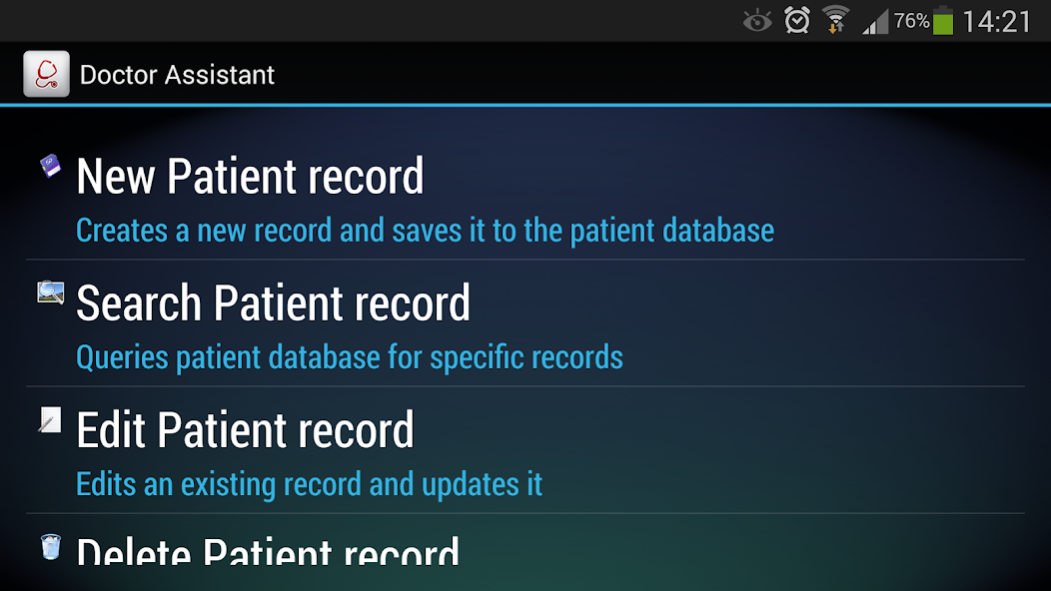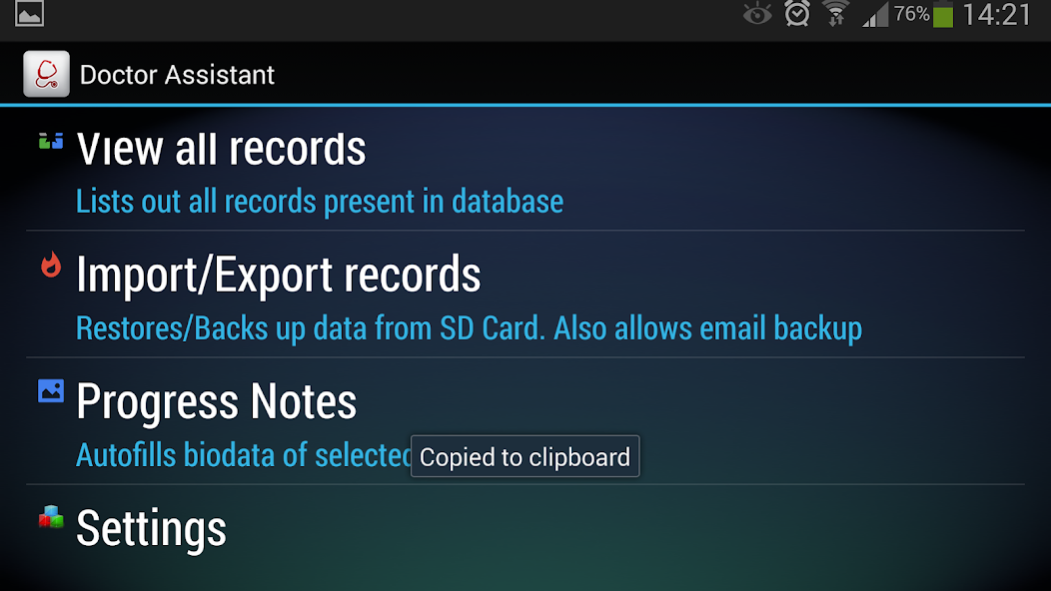Doctor Assistant 10.0
Free Version
Publisher Description
Doctor Assistant is a free easy-to-use Electronic Medical Record (EMR) app, that helps health professional stay organized and improve productivity. It is an app that turns your coveted smartphone/tablet into a powerful medical tool. Designed to fit your busy schedule, you will find a sleek, user-friendly interface that will boost your efficiency. The history template provide will help you enter essential data regarding patient management.
Key features
1. Easily create, store and retrieve patient health record
2. Paperless professional tool for efficiency
3. History template will help reduce risk of medical errors
4. Schedule patient next appointment on android calendar
5. Slider menu for easy navigating throughout application
6. All patient record are tagged automatically with date and time stamp
7. Progress notes: when your patient come for next appointment, monitor health progress.
8. Biodata is autofilled as well as date and time for new appointment
9. Secure application with password
10. Backup data on SD card or add to your Dropbox, Google Drive, Gmail or laptop via sharewifi
11. Import data from other devices easily
12. Light weight software design which do not impair on device resources
The application is free and can be used for unlimited data entry. Doctor Assistant application has been published on the first page of the World Health Organization (WHO) Compendium of Innovative Health Technologies (who.int/medical_devices/publications/compendium_iht_low-res-tech/en/)
Join our Facebook page on https://www.facebook.com/smarthealthglobal/
Visit our website to learn more about our innovations and practical solutions www.smarthealth.mu
"Listen to your patients, they are telling you the diagnosis"
About Doctor Assistant
Doctor Assistant is a free app for Android published in the Health & Nutrition list of apps, part of Home & Hobby.
The company that develops Doctor Assistant is Digital Health (Mauritius). The latest version released by its developer is 10.0.
To install Doctor Assistant on your Android device, just click the green Continue To App button above to start the installation process. The app is listed on our website since 2017-03-06 and was downloaded 4 times. We have already checked if the download link is safe, however for your own protection we recommend that you scan the downloaded app with your antivirus. Your antivirus may detect the Doctor Assistant as malware as malware if the download link to com.amakemb.trialrelease.doctorassistanttrial is broken.
How to install Doctor Assistant on your Android device:
- Click on the Continue To App button on our website. This will redirect you to Google Play.
- Once the Doctor Assistant is shown in the Google Play listing of your Android device, you can start its download and installation. Tap on the Install button located below the search bar and to the right of the app icon.
- A pop-up window with the permissions required by Doctor Assistant will be shown. Click on Accept to continue the process.
- Doctor Assistant will be downloaded onto your device, displaying a progress. Once the download completes, the installation will start and you'll get a notification after the installation is finished.